Catherine McDiarmid-Watt |
Saturday, May 03, 2025 |
0
comments
deals,hacks,top ten,
{[["☆","★"]]}
Let’s talk
LeapFrog® LeapPad® — the tablet that’s made more mess-free car rides and peaceful grocery store runs than your favorite snack bribes ever could. But if you think it's just an educational screen to keep your kiddo busy, buckle up — we’re about to unlock its real magic.
Click to find the best deal!
Here are five parent-approved hacks to make the LeapPad® work even harder for your household:
1. Create Custom Learning Profiles for Each Kid
Yes, even your second-born deserves their own profile (and not just because they keep hijacking the games). The LeapPad lets you create multiple learner profiles — tailoring progress, difficulty, and content. So your 3-year-old doesn’t end up rage-tapping through your 6-year-old’s spelling challenges.
🧠 Hack within a hack: Use this to sneakily track what they’re learning — helpful for parent-teacher conferences and bedtime bragging.
2. Download Apps on Wi-Fi, Then Go Off-Grid
Long road trip or doctor’s office wait ahead? Pre-load educational games and videos while connected to Wi-Fi, then go into airplane mode. You'll preserve battery, block distractions, and avoid the dreaded “No internet!” meltdown.
✈️ Pro tip: Airplane mode also keeps nosy little fingers from accidentally buying 47 apps.
3. Use LeapPad® as a Reward Tool
Unlock a new game or app when chores are done. Trust me, your kid will organize the entire playroom to get access to “Puppy Adventures.” Motivation: upgraded.
📋 Mom win: It's screen time with structure. Who even are you?
4. Make the Most of the Camera & Creativity Apps
Turn your toddler into a mini Spielberg with the built-in camera and creativity tools. Whether it’s drawing, storytelling, or filming a deeply moving short about their stuffed bunny, you’ll unleash hidden talents and keep them entertained for hours.
🎬 Bonus: Their self-made masterpieces make great keepsakes (or blackmail for future weddings).
5. Set Parental Controls & Time Limits Without Tears
Let’s be real — giving a kid a tablet can feel like handing over the keys to your sanity. But LeapPad’s built-in parental controls let you set time limits, block certain content, and even schedule breaks for non-digital play (remember that?!).
⏱️ Digital boundaries = healthier habits. You’re raising a tech-literate kid with screen-life balance. 👏
Final Thoughts
The LeapFrog® LeapPad® isn't just a toy — it’s a parenting power tool in disguise. From road trip survival to silent solo-play so you can finish a coffee while it’s still warm (gasp), these hacks turn a good product into a great parenting hack.
So whether you're a screen-time skeptic or a full-blown tech mama, the LeapPad's got your back. Educational, customizable, and peace-preserving — a tablet that actually does what it says it will.
Click to find the best deal!
--
NOTE: Prices are accurate at the time of posting. Prices can change at any time.
Join us on Facebook for even more great deals, plus freebies, games, and frugal tips!Category:
deals,
hacks,
top ten

About Catherine: I have been writing frugal tips since 1982, when I was a young divorced mom of two - for my baby product company, Born to Love. I am now mom to three sons, who are all grown up - and re-married to a wonderful man. We have rescued two little dogs, Denny and Dexter - and Bella, the cat.
Questions? Email me at catherine (at) frugal-freebies.com or post to my Facebook Fan Page!
Check out our Frugal Freebies Deal groups for more fun, frugal tips, freebies and money-saving deals! ● FrugalFreebies VIP Deals! ● Frugal Freebies Canadian Deals! ● Free eBooks Club
NOTE: This post may contain affiliate links. Read my disclosure policy.
Please Note: I make every effort to check the validity of all outgoing links at the time of posting, but I am not responsible for any content outside of this website. Please browse carefully. I have provided these links to other websites for your convenience only; I am not responsible for the availability of these other websites nor the freebies/coupons/information they offer.
Share on Twitter ● Become a Facebook Fan ● Subscribe ●
Add to your favorites






















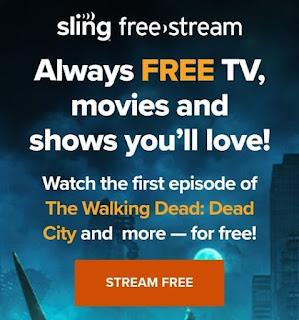


0 comments