FREEBIE: Weeping Angels Screensaver (ALL)
 Don't blink!
Don't blink!
The Weeping Angels are cunning and patient creatures, with the ability to lie dormant for thousands of years waiting for prey to stumble into the parapet.
A Weeping Angel can be anywhere.
It can be standing watch on the parapet of your local church, or holding vigil for the departed in a cemetery.
You will not know the swift sting these statues hold until it is too late.
Here's 15 Things You Didn't Know About The Weeping Angels
The Matrix of Gallifrey said: If you set your desktop background options on your laptop/PC to change these images in the order I've numbered them every 2-3 or 5 minutes... have fun and SCARE your family!!
 Shelia said: on iMac, I just put the pics I want it to use into one folder, right-click on the desktop to get the menu, and when I get to where I need to go, I pick the folder I just made as the source of pictures.
Shelia said: on iMac, I just put the pics I want it to use into one folder, right-click on the desktop to get the menu, and when I get to where I need to go, I pick the folder I just made as the source of pictures.
I'm currently set on random
, so I can't tell you about the timing or order, but it should be pretty simple to set up.
 Matthew said: In Windows 7 you can create a slideshow by saving these images into the one folder.
Matthew said: In Windows 7 you can create a slideshow by saving these images into the one folder.
Then right click on your desktop and personalize.
Then click on Desktop Background at the bottom of the window that opens.

Click Browse...
Next to Picture location and find the folder.
You can then select the pics you want to use, and the duration their up for.
Christina said: If you're using a PC in the personalization section you can choose pics to use and set it to cycle at intervals (I have my Who backgrounds cycling every 30 minutes), depending on how long or short you want the cycle.

Katlyn said: If you have Windows 7, you can save all the pictures into a folder and then when you go to change the wallpaper under personalize, you go to that folder and select all of them in order.
It will allow you at the bottom to select the time between pictures.

Becky said: Well that's one way to keep my kids off the computer.
Sonya said: I did this to my 14-year-old on April Fools Day.....
Found it here: The Matrix of Gallifrey
(Right click on each of the images to the left and save to your computer)
But remember! That which holds the image of an angel becomes itself an angel…
NOTE - If any of the above links are not working or the freebies or coupons no longer available, please post a blog comment below and I'll edit it!
Category: CDN, screensaver, US, worldwide

















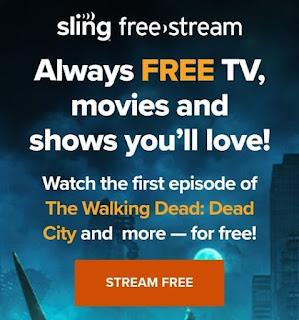

0 comments